What is employee self-service?
Sometimes, great service is about putting the power back in the hands of your customers.
Employee self-service is about providing your clients (and their employees) the means to access, view, and amend their employment data directly.
Back in the day, an employee may have had to email HR to request a vacation day or check an old paycheck. With employee self service, they can log on to a secure portal and do it themselves.

How can employee self-service help CPAs and payroll providers?
Employees aren’t the only ones to benefits from the self-serve model; it’s good news for the CPA firms and payroll services bureaus, too.
When you provide your clients with a self-service platform, you benefit by:
- Improving customer experience
- Cutting down on manual admin
- Improving data security measures
- Accessing payroll or HR systems remotely.

Featured Guide
Employee Self-Service: A guide for CPAs and Payroll Services Bureaus (PSB)
In this comprehensive and completely free guide, we explore employee self-service from the perspective of CPAs and PSBs; from basics, to benefits, to best practice.
What payroll and HR tasks can employees self-serve with?
You can program your client’s employee self-service solution to allow users to complete a range of tasks, including:
- Logging hours or days worked
- Submitting HR requests (e.g. vacation leave)
- Viewing their pay and tax information
- Downloading key documents (e.g. pay stubs, company benefits)
- Updating personal information
- Checking training progress.

What are the benefits of providing employee self-service portals?
As a CPA firm or payroll services bureau, there are lots of benefits to offering your clients the use of an employee self-service portal.
And the best part? Your client and their employees get to enjoy the benefit, too.
-
Save time (and focus on bigger, better things)
One of the biggest advantages of an employee self-service solution is how much time is saved on all sides. Here are a few examples:
- Because employees have direct access to their data, they make fewer requests to employers – which means fewer requests coming through to your team
- For employees logging time or attendance, self-service portals load quickly and are designed to be easy (and quick) to use
- Some self-service solutions allow clients to push documents and communications out to staff automatically, reducing manual admin (and emails).
It’s not just about saving time for your client; employee self-serve models can you free up your team to focus on higher value work or business development.
-
Work in a smoother, more connected way
Having an employee self serve model in place means everyone – from you, to your clients, to their staff – can complete tasks quickly and easily.
Self-service solutions are designed to be easy to open, log into and use. Tasks like logging hours worked or updating employee data takes a fraction of the time; everyone knows where to go, what to do, and the information is always right there at their fingertips.
Employ self-service also cuts down on back-and-forth emailing. Your clients don’t have to liaise with you to view their payroll or HR data, and your clients’ employees don’t need to wait for their employer to respond to requests.
-
Ensure greater accuracy in your data
An employee self service payroll or HR solution can help improve the accuracy of the data you’re working with.
Because an employee self service portal allows your clients and their staff to input data directly, your team won’t need to duplicate it across to another system. This means less chance of human error and a greater customer experience overall.
-
Provide clients with transparency and control
Just because a client’s trusting you to take care of their accounts or payroll, doesn’t mean they want a completely hands-off experience.
An employee self service solution allows your clients to check in on the progress of their payroll or accounts whenever it suits them. They can also use the system to run reports in real-time.
This level of transparency can help build trust with your company, and providing clients with ownership over their data can help you stand out against competitors.
-
Facilitates flexible working
The employee self service approach supports flexible working, giving you, your clients and their employees access to HR or payroll data from anywhere with internet connection.
With most solutions, you can access the employee self service sign in page through your internet browser – or, in some cases, via an app on your cell phone or tablet. This means you and your clients can access the system whether you’re at the office or working remotely.
Mobile employee self service systems are also accessible 24/7, meaning users can access relevant data or submit requests whenever it suits them.
-
Improve customer experience
This one’s a biggie – by providing your clients with an HR or payroll self service feature, you’re making their lives easier and providing an even better service.
Your clients get to enjoy perks like:
- Sophisticated time and attendance systems, making workforce management easier
- The ability to push out documents and automated communications to their staff
- Providing their managers with greater control over HR-related tasks, e.g. Time/attendance and vacation requests
- Cutting down on manual admin performed by in-house HR and payroll teams
- Giving their staff greater access to and control over their own data, which can positively impact morale.
-
Secure a competitive edge
As mentioned in some of the other points, one of the biggest advantages of investing in an employee self service solution is the competitive edge you can gain.
By adding value to your clients and providing them with a tool that makes managing HR and payroll data infinitely easier, you can stand out against the competition.
You’re also positioning yourself as a trusted advisor and partner to your clients. It’s this kind of “extra mile” service that gets people talking and helps improve your reputation, too.
Save time (and focus on bigger, better things)
One of the biggest advantages of an employee self-service solution is how much time is saved on all sides. Here are a few examples:
- Because employees have direct access to their data, they make fewer requests to employers – which means fewer requests coming through to your team
- For employees logging time or attendance, self-service portals load quickly and are designed to be easy (and quick) to use
- Some self-service solutions allow clients to push documents and communications out to staff automatically, reducing manual admin (and emails).
It’s not just about saving time for your client; employee self-serve models can you free up your team to focus on higher value work or business development.
Frequently asked questions
Find out more about employee self service functionality, including its payroll and HR-related applications.
-
As a CPA firm or a payroll services bureau (PSB) offering clients the use of an employee self service portal or app, you can expect it to be accessed by 3 different types of user:
- The client (or employer) – Your client will access the portal to achieve tasks like checking progress, signing off reports or tax returns, or amending data.
- The employee – The people employed by your client (the employer) will use the employee self service to view and amend their data; e.g. Viewing payslips or changing their address.
- The CPA firm or PSB – As the service-provider, you can use the employee self-service portal to access relevant employee data (e.g. hours worked in a month), communicate with your client, and more.
-
When employees share HR or payroll related data (which will often be sensitive in nature) via a self service portal, the information is submitted securely. It can only be accessed from within the application by those with the correct permissions.
The same couldn’t be said for other, more traditional ways of sharing and amending employee data. For example, if an employee emailed HR to update their personal data, the email could be accidentally shared or intercepted by cyber criminals.
-
By offering your clients the use of employee self-service portals, you can improve your clients’ experience with your firm. An easy-to-use employee self-service portal makes it easier for your clients to:
- Communicate with you
- View and control their own data
- Amend and submit their data easily
- Collect relevant data from their own staff
- Share sensitive employee data securely
- Seek support from you directly
- Work flexibly by being able to complete tasks remotely.
-
To access an employee self service app, program or other piece of software, you will need to log in with the correct information. Typically, this means typing in a username and password that’s unique to each user.
An employee self service login ensures that sensitive and private employee data can only be accessed or amended by the relevant user; i.e. the person with the correct password. While an employee could log-in and access their own HR or payroll data, they would not be able to access their colleagues’ information or data relating to the organization as a whole.
-
HR self service describes an employee self-service solution designed to allow employees to access, amend and submit information relevant to human resources (HR).
Employees might use an HR self service portal or app to:
- View and update personal information, e.g. an emergency contact
- Record the hours they’ve worked by clocking in and out
- Submit requests for vacation leave
- Log or update any sick leave
- Access information on benefits and compensation.
With HR self service portals, HR professionals can improve how fast and effectively they can work; for example, automating onboarding activities like issuing contracts.
-
An employee self service payroll portal is a software-based program or app facilitating the secure exchange of payroll-related information.
From the employee’s perspective, self-service payroll portals allow them to access, manage, and update data relating to their payroll. For example, they can use the self service payroll app to view their historic payslips, or to log the hours they’ve worked.
Employee self service payroll solutions are also a secure way for employees to share sensitive data with management.
Further reading around HR and Payroll
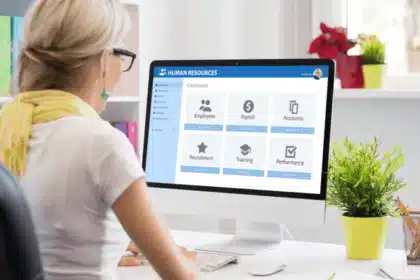
Blog Article
HR Management System: Everything You Need to Know
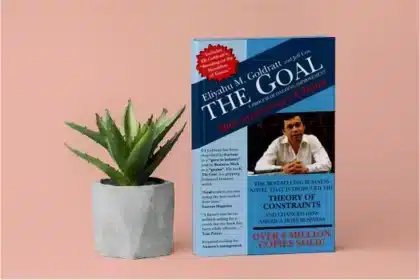
Blog Article
Workforce Management Systems: The Definitive Guide

Blog Article

