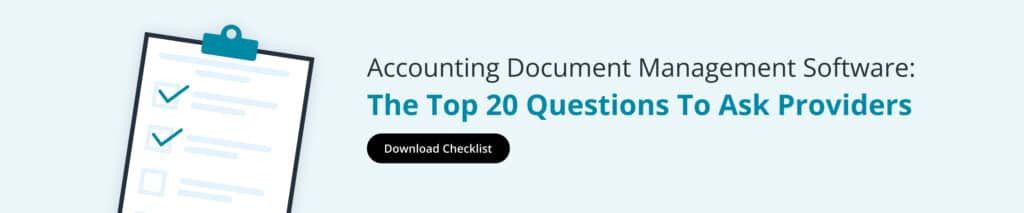What is an electronic document management system (EDMS)?
Updated 7th April 2025 | 14 min read Published 30th January 2025

Efficient document management is crucial for businesses that handle a high volume of important company and client information—this is especially the case for accounting and CPA firms, where precision, security, and organization are non-negotiable.
Handling endless stacks of paper documents, ensuring data accuracy, and keeping up with strict regulatory standards can be overwhelming. If you rely on traditional document management systems and manual processes, the challenges can feel insurmountable.
That’s where an electronic document management system (EDMS) comes in.
What is an electronic document management system (EDMS)?
Wondering what EDMS means? EDMS stands for Electronic Document Management System, which is a digital solution—often a piece of software—designed to organize, store, and manage electronic files securely.
By most definitions, EDMS is a type of document management system. A document management system for accountants and CPAs will typically involve a focus on efficiently storing documents; usually in a digital format.
However, an EDMS goes beyond storage—it offers features like version control, advanced search, automated workflows, and secure access controls. It’s worth bearing in mind that some folks may use the terms “electronic document management system” and “document management system” interchangeably to mean the same thing.
Ultimately, an EDMS reduces clutter, minimizes errors, and saves time for firms by streamlining operations and centralizing document storage. It also strengthens data security, allowing businesses to protect sensitive client information while improving how they deliver services.
What are the main types of electronic document management systems (EDMS)?
Whether you’re handling tax documents, confidential client information, or internal reports, keeping your files secure, organized, and easily accessible can save time and reduce stress.
But, not all electronic document management systems (EDMS) are created equal. Depending on your firm’s needs, you may choose between server-based, cloud-based, or web-based systems.
1. Server-Based EDMS
A server-based EDMS stores all your electronic documents on a physical server located within your accounting or CPA firm’s premises. Think of it as having your own digital filing cabinet, safely housed in a server room nearby.
In practice, this means that your firm owns and manages the server hardware, which is usually kept on the premises. All files are stored locally, meaning they don’t leave the server unless accessed remotely by someone with protected credentials. In practice, you might need an in-house IT team or service provider to maintain and troubleshoot the system.
While it’s a more traditional option for electronic document management, a server-based EDMS certainly has its advantages.
- You have complete control over data, since the system is stored on-site and can’t be accessed without the correct credentials
- You don’t need to rely on a fast internet connection to access your documents, as everything lives “on-site” and is within reach
- It’s great for firms dealing with highly sensitive client documents, where off-site storage might raise privacy concerns.
However, server-based EDMSs also have their drawbacks, including:
- High upfront costs for hardware, installation, and ongoing maintenance
- Limited flexibility for remote work (unless paired with advanced remote access technologies)
- Needing regular backups to avoid data loss in case of hardware failure.
This option may work best for larger CPA or accounting firms with robust IT departments and significant storage needs.
2. Cloud-based EDMS
A cloud-based electronic document management system (EDMS) stores electronic documents in remote servers, accessed entirely through the internet. The cloud provider manages these servers, handling security, system updates, and maintenance for you.
In practice, this might look like your firm subscribing to a service like Dropbox or SharePoint—or professional cloud-based document management software like IRIS Document Management.
Files are uploaded to the cloud, which you can access from anywhere using an internet-capable device. Some cloud-based solutions provide online portals, where staff and clients alike can access, amend, and share documents. And when it comes to keeping your sensitive data safe and providing a secure space to share documentation, online portals are an absolute must for top-tier document management.
A good cloud-based electronic document management system often includes features like encrypted file storage, version tracking, and collaborative tools.
So, what are the advantages of cloud-based EDMS?
- It’s accessible from anywhere, making it ideal for firms with remote teams or who want to improve their client’s user experience
- Cloud software is easily scalable, so it can grow as your firm’s needs increase; most services can accommodate additional storage and users easily
- Because it’s all taken care of by the software provider, cloud-based EDMS requires little to no in-house IT management.
While cloud-based systems like IRIS Document Management have lots to offer, firms also need to be aware of potential drawbacks. If you or your client doesn’t have internet connectivity; accessing files may be difficult.
Plus, with data security an obvious concern for accounting and CPA firms, choosing the right cloud-based document management solution—with the right security measures—is crucial to ensure a great outcome.
But ultimately, if your accounting firm values flexibility, collaboration, and—depending on the quality of the provider—exceptional data security, a cloud-based EDMS is a modern and efficient solution.
3. Web-based EDMS
The web-based EDMS operates through a web browser and can be a good “halfway” house solution between server-based and cloud-based systems.
A web-based document management system allows users to upload, manage, and access documents via a secure online portal, which they can log into through browsers like Chrome or Firefox.
The system is hosted on a third-party server but can offer the security and control of a private server environment. These systems are tailored for businesses and often include advanced features like workflow automation, electronic signatures, and detailed document tracking.
An accounting or CPA firm opting for a web-based EDMS can stand to reap benefits like:
- Crossing “install new software” or “buy expensive new hardware” off the to-do list, since all you need to do is open up your web browser to start using your system
- Secure, role-based access for team members, meaning everyone gets the right level of access to documents
- Seamless integrations with other business tools such as accounting software, making it a great fit for CPA firms with complex workflows.
However, there are drawbacks to choosing a web-based EDMS.
- A web-based EDMS typically involves a subscription fee (which is likely to scale as your business grows)
- There can be concerns over data security
- It’s still reliant on internet connectivity, so if your WiFi shorts out you may struggle to access your documentation.
For mid-to-large-sized accounting firms looking for a balance of control, convenience, and advanced features, web-based EDMS might be the perfect middle-ground.
What are the benefits of electronic document management systems?
Managing documents effectively is a vital part of any accounting or CPA firm’s operations.
With the increasing shift towards digital transformation, adopting an Electronic Document Management System (EDMS) has become a game-changer for firms looking to streamline operations and gain a competitive edge—but what do those benefits look like in practice?
Improved efficiency and productivity
Accounting professionals handle a mountain of paperwork—from client records to tax documents.
An EDMS digitizes and organizes your files, allowing quick access to what you need with just a simple search. That means no more sifting through filing cabinets or stacks of paper to find what you’re looking for.
Say you’re in the middle of tax season and a big client gives you a call. With an EDMS, you can retrieve the client’s financial records in seconds, saving you time but also keeping your client happy when they don’t have to wait around for you to go diving into the filing cabinet.
This streamlined workflow helps your team focus on core tasks—like expanding client services or developing the advisory arm of the firm—instead of wasting time on hunting for important documents.
Read more on streamlining document management and workflows.
Enhanced data security and access control
Accounting firms deal with highly sensitive information like financial statements, tax returns, and personal client data.
An EDMS provides advanced security features such as encryption, role-based access, and audit trails to protect this valuable information.
With an EDMS, you can limit access to specific files, ensuring only authorized personnel can view or edit them. This means you can keep sensitive data safe, even from well-meaning colleagues who may accidentally make amends to the content.
Measures like this helps safeguard your firm against data breaches, accidental leaks, or internal mishandling.
Reduced physical storage needs and costs
Be honest. Those bulky filing cabinets occupying valuable office space have got to go. An EDMS eliminates the need for physical document storage, freeing up your office space—and if you’re storing files off-site, digitizing your documents makes life even easier.
Reducing reliance on paper documentation also lowers costs associated with printing, purchasing supplies, and paying for off-site storage. Your bottom line improves, and your workplace becomes more environmentally friendly, too.
Better compliance with regulatory requirements
Navigating compliance requirements, such as IRS regulations or data protection laws, is part and parcel of working as an accountant.
The best document management solutions simplify this process by automating compliance tasks, ensuring your firm is always on the right side of national, federal, and local legislation.
Document management systems often include features like document retention schedules and audit logs, making it easier to demonstrate compliance if your firm undergoes an audit. This peace of mind is priceless when you’re operating within complex regulatory landscapes.
Improved collaboration and communication
Effective collaboration is critical in accounting, especially when teams are spread across different locations or working remotely.
An EDMS ensures all team members have synchronized access to the latest versions of any document, promoting better communication and reducing the likelihood of crossed-wires and confusion over multiple drafts of the same document.
For instance, if multiple accountants need to review a client’s tax return, they can all log into the EDMS and collaborate within the system, leaving comments or making updates to the document in real time.
This means no messy email chains to investigate or outdated file versions to wade through—keeping firm-wide workflows running smoothly.
Easier document retrieval and version control
Have you ever spent hours looking for that one critical file, only to realize it’s been misfiled in some obscure sub-folder or worse, overwritten and lost forever?
An EDMS maintains a centralized digital archive with powerful search functions. This means that with a single keyword or date, you can locate any document in seconds—and even identify what’s changed since you last saw it.
Version control is another standout feature of a great document management solution. Every change made within a document is tracked, ensuring you can always revert to a previous version if needed.
This is invaluable for financial reporting or client reviews, where accuracy is non-negotiable.
Electronic document management vs records management
Electronic document management and records management are two distinct systems, each serving a different purpose when it comes to handling information.
Electronic document management systems (EDMS) focus on organizing, storing, and retrieving active documents. This could be invoices, reports, or contracts—anything that is frequently accessed or updated. Having an EDMS helps accounting and CPA firms improve day-to-day workflow efficiency; enabling team collaboration and version control of digital documents.
On the other hand, records management deals with finalized, unchangeable records that need to be preserved for legal, historical, or audit purposes.
Records management involves the systematic control of records throughout their lifecycle, from creation and classification to long-term storage and disposal. Compliance with regulatory requirements is a key goal here, as it ensures businesses maintain proper documentation for accountability and transparency.
In summary, electronic document management systems support the active use of documents, while records management systems ensure the safekeeping of finalized records in line with legal obligations.
Together, they form a comprehensive approach to managing both current and past information within an accounting or CPA firm.
How to choose an electronic document management system
Selecting the right EDMS is an important decision for any accounting or CPA firm.
Here are the key factors to keep in mind to ensure the system aligns with your needs and priorities.
Type of EDMS
The first step is deciding which type of EDMS suits your firm’s operations best. We took a closer look at this earlier in the article, but here’s a quick overview of the three main types you’ll need to choose from:
- Server-based systems – These are hosted and managed on your firm's internal servers. They offer full control over data but typically require significant upfront investments in hardware and ongoing IT support.
- Cloud-based systems – Increasingly popular, these systems store data on remote servers managed by a service provider. They offer flexibility, ease of use, and lower startup costs, making them ideal for smaller or growing firms.
- Web-based systems – Think of these as a hybrid between server- and cloud-based systems. They might still involve server infrastructure but are accessed through a web interface.
Tip: Small or growing accounting firms often favor cloud-based solutions for their scalability and lower costs
Data security
Given the confidential nature of financial data in the accountancy and CPA space, security should be your top priority when looking for a document management system.
Keep an eye out for an EDMS with robust security features, including:
- end-to-end encryption
- role-based access controls (ensuring only authorized employees access specific files)
- two-factor authentication
- and regular backups and disaster recovery plans.
Don’t forget to ask potential vendors about their compliance with data protection standards like SOC 2 or ISO 27001.
It’s also wise to check if their security protocols meet your industry-specific regulations.
Integration with Existing Systems
Your EDMS will be one cog in the machinery of your accounting or CPA firm. As such, it should integrate seamlessly with your existing software, including:
- Accounting platforms like QuickBooks or Xero
- Tax preparation software
- Firm or practice management software, like IRIS Firm Management
- CRM tools
Having a level of integration—meaning the two systems can share data back and forth—ensures a smoother workflow, reduces manual data entry, and minimizes error
Scalability
Whatever the size of your accounting or CPA firm, you’re likely to want to facilitate continued growth for your firm.
Your document management solution needs to scale with you, and grow as your firm does. A good document management system will allow you to handle increased file volumes, add users easily, and adapt to changing workflows—all without a second of downtime or disruption to daily operations.
Cloud-based systems like IRIS Document Management are particularly scalable, as they don’t rely on physical infrastructure and can be updated remotely without affecting everyday usage.
User-friendliness
Not everyone in your office can be a tech aficionado—and they shouldn’t have to be!
It’s worth looking out for a user-friendly document management system with a simple, intuitive interface. It will make onboarding employees faster and shorten the learning curve when setting up staff on the new system.
Keep an eye out for systems with intuitive dashboards, clear file organization structures, and accessible training resources.
Cost
Budget is often a deciding factor when investing in an EDMS, but don’t just look at the upfront price tag.
Consider the total cost of ownership of the document management solution, including:
- Subscription fees (for cloud-based systems)
- Licensing fees (for server-based systems)
- Maintenance and IT support costs
- Time and resources for training and updates.
While cheaper options might look enticing initially, they could lack critical features, leading to productivity loss later on.
Workflow alignment
Good EDMS software should enhance your existing processes, not disrupt them.
Before you choose a system, map out your firm’s workflows. Nail down answers to questions like “How do we handle client document requests or approvals?” and “What’s our document review process involve?”.
Ensure the EDMS you choose supports automation for tasks like version control, document sharing, and notifications for pending actions. Customizable workflows can make a significant difference here, allowing you to tweak the software so it works with your firm’s exact processes.
Compliance requirements
Accounting firms operate under strict industry regulations, including document retention rules, secure storage requirements, and facilitating adequate audit trails.
Make sure the EDMS you choose helps you stay compliant with HIPAA, SEC, GDPR, or other relevant standards. Some systems even generate compliance reports, making audits much smoother.
Customer support
Finally, no matter how great your document management system is, you’ll inevitably run into issues or questions. That’s where stellar customer support comes in.
When you’re deciding on your document management solution, look out for providers who offer:
- 24/7 availability (especially for cloud-based systems)
- Multiple contact methods (e.g., phone, email, chat)
- Promising customer reviews or client testimonials.
Simplifying document management in your accounting firm
Choosing the right electronic document management system is an investment that can transform your accounting firm’s day-to-day efficiency, security, and compliance.
If inefficient document management systems are holding your accounting firm back, now’s the perfect time to explore a change. To help you make the right decision for your firm, why not download the Complete Buyer’s Guide To Accounting Document Management Software—available now at no extra cost.