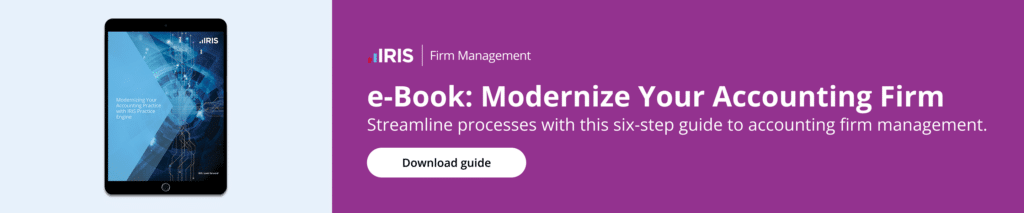Becoming A Cloud-Based Accounting Firm: 7-Step Guide
Updated 17th April 2025 | 8 min read Published 21st March 2022

Cloud accounting solutions have revolutionized the way accountants work, bringing efficiency, flexibility, and improved client service to the forefront. But what exactly is cloud accounting?
Cloud accounting is essentially the use of cloud-based software to manage financial tasks such as bookkeeping, tax preparation, payroll, and reporting. Instead of relying on traditional accounting software (which is typically on-premise or desktop-based), cloud accounting software allows for secure, real-time data access from virtually anywhere with an internet connection.
The numbers speak for themselves— a recent report shows that 62% of CPA firms use cloud technology, with 57% reporting significant tech integration in their processes. This shift is driven by the many benefits of cloud accounting solutions, including enhanced collaboration, cost savings, and improved accuracy. For firms still rooted in traditional systems, transitioning to the cloud isn’t just an upgrade; it’s a necessity to stay competitive.
If you’re ready to transform your practice into a modern, cloud-based accounting firm, here’s a comprehensive guide to help you make the leap.
Your Step-by-Step Guide to Becoming a Cloud-Based Accounting Firm
Step 1: Assess your current accounting systems and define goals
Before choosing any accounting software, take a good look at your current operations. What works well? What slows your team down? Defining your goals will help you select the right tools and processes to meet your firm’s and clients’ needs.
Ask yourself questions like:
- Do you want to automate manual data entry tasks, such as expense management or invoicing?
- Are you aiming to provide more advisory services based on real-time reporting?
- Do you need better collaboration and accessibility across your team?
Step 2: Choose the right cloud-based accounting software
Not all cloud accounting software platforms are the same. Choose software that aligns with your firm’s needs by looking for features like real-time financial information, reporting, integration capabilities, and user-friendly dashboards.
Run demos of a few options to see how they fit your workflow. Select software that can grow with your firm and meets the security standards you need.
Step 3: Migrate your accounting data
Accounting data migration is a crucial step that requires careful handling. Work with your IT team or the software provider to ensure data is accurately transferred from your traditional system to the cloud.
Start with a trial migration for a subset of your data to identify any issues. Once you're confident in the process, proceed with a full migration. Be prepared for a short adjustment period as everyone gets accustomed to the new accounting system.
Step 4: Onboard your team
Even the best technology won't help your practice if the team struggles to use it effectively. Schedule training sessions to ensure your staff understands the ins and outs of the new accounting software. Many providers offer tutorials or guided onboarding.
Encourage team members to ask questions and provide feedback. This ensures higher engagement and a smoother transition.
Step 5: Update your client communication process
Cloud-based accounting allows for increased transparency and collaboration with clients. Leverage these features to strengthen client relationships.
For example, introduce a secure online client portal where clients can easily share documents, access reports, or check the progress of their accounts. Show them how these new tools improve accuracy and facilitate better advisory services.
Step 6: Automate and optimize
Transitioning to cloud accounting unlocks opportunities to automate repetitive tasks, such as invoicing, payroll, time tracking and expense tracking. Use features like automatic bank feeds and receipt capture to cut down on manual data entry.
Freeing up time on day-to-day tasks means your team can focus more on value-added advisory work. With cloud technology, it’s easier to offer real-time insights and help clients plan for the future.
Step 7: Monitor, measure, and adjust
Once your firm is fully cloud-enabled, don’t stop there. Regularly review your processes to identify what’s working and what could be improved. Many cloud platforms provide analytics that can help you measure your firm’s performance and client satisfaction.
Keep an eye on emerging technologies, such as AI and machine learning, that can integrate with your cloud-based accounting system to further streamline operations.
The benefits of cloud-based accounting software
Before we jump into how to migrate your accounting firm to the cloud, it’s worth noting why so many practices have embraced the change.
- Real-time data
Cloud tools allow both accountants and clients to access financial data in real time. This means quicker decision-making, better financial planning, and actionable, up-to-date insights for financial reporting. - Improved collaboration
With cloud accounting software, multiple users can work on the same data simultaneously, enhancing communication between firms and their clients. - Enhanced data security
Cloud accounting software often includes state-of-the-art security measures like encryption, automatic backups, and two-factor authentication, ensuring sensitive data stays protected. - Flexibility
Cloud accounting lets employees work from anywhere, anytime, making it easier to maintain a balanced work-life setup or expand operations without being limited by location. - Cost efficiency
Subscription-based pricing eliminates the need for hefty upfront software costs. Firms can scale services up or down based on their needs.
Cloud accounting vs traditional accounting software
When comparing cloud accounting software to traditional accounting software, the biggest difference lies in accessibility. With cloud accounting, you can manage your financial data on remote servers and access it from multiple locations, as long as you’re connected to the internet. Traditional accounting software, on the other hand, is usually an on-premise solution tied to a specific computer or a local network, which means you need to be in the right place with the right device to use it.
Cost is another area where cloud accounting software stands out. Instead of paying a big upfront fee like you would for a traditional desktop alternative, cloud accounting usually works on a subscription model. You pay monthly or yearly, and that covers updates, maintenance, and support. Plus, you don’t have to shell out for expensive hardware. With traditional accounting software, there’s often a steep initial cost, and you might have to pay extra for updates or IT support down the line, which can add up.
Then there’s scalability and collaboration. Cloud accounting software grows with you, so whether you’re adding new features or bringing more team members on board, it’s quick and seamless. Teams can work on the same data in real time, making collaboration with colleagues and clients a breeze. Traditional software doesn’t have this flexibility. In most cases, day-to-day accounting tasks like data entry and inventory management are manual, making team collaboration feel clunky or even impossible. If you’re looking for an efficient, team-friendly solution, cloud accounting is the way to go.
Common challenges when transitioning to cloud accounting software
Switching to cloud accounting can bring significant improvements, but like any major transition, it comes with challenges that need careful attention. Knowing these potential hurdles in advance can help you prepare and adapt effectively.
Resistance to change
Sometimes, team members resist adopting new tools, especially if they’re comfortable with traditional systems. This shift can feel daunting for those less familiar with technology. To overcome this, offer hands-on training and emphasize how cloud-based systems simplify their daily tasks.
Data migration risks
Moving sensitive financial data from traditional systems to the cloud requires precision. Errors during migration can disrupt operations. Working with experienced IT professionals or leveraging support from software providers ensures that data is transferred securely and accurately.
Cost misconceptions
While cloud systems operate on a subscription model, some firms may initially view this as an additional expense. However, it’s critical to emphasize the long-term savings from reduced IT maintenance, minimized hardware costs, and improved productivity.
Pro tip: To manage these challenges, start small by migrating a portion of your operations to the cloud. This phased approach allows your team to adapt gradually while addressing issues one step at a time.
What to look for in cloud accounting software
Choosing the right cloud-based accounting software is pivotal to your firm’s success. Here’s what to prioritize when evaluating your options:
1. User-friendly interface
Ease of use is crucial. The software should have an intuitive design to reduce the learning curve for your team and clients.
2. Scalability
Select a cloud accounting software that can grow with your firm. Whether you’re adding new clients or introducing additional services, the platform should be flexible enough to meet your expanding needs.
3. Compliance and security
Look for accounting software that complies with industry regulations and offers top-notch security features like encryption, multi-factor authentication, and regular security audits.
4. Integration capabilities
Ensure the platform integrates with your existing tools, such as tax software, payment systems, or document management solutions, for a smooth workflow.
5. Customer support
Reliable customer support is a must. Opt for providers that offer 24/7 assistance, tutorials, and responsive service to address any issues quickly.
Make the move with IRIS Firm Management
Cloud accounting solutions unlock your firm’s potential—helping you work smarter, better serve clients and stay ahead of trends. By simplifying processes, offering real-time insights, and enabling workplace flexibility, cloud solutions position accountants to thrive in a fast-evolving industry.
If you're still relying on traditional systems, now’s the time to act. With each passing year, more accounting practices are adopting cloud accounting software to drive efficiency and growth.
IRIS Firm Management is an all-in-one cloud accounting software solution that gives you real-time insights into how your accounting practice is running. With features like workflow automation, billing tools, and resource management, you’ll save loads of time by cutting out repetitive tasks. Plus, its document management system keeps all files and records secure and organized. From managing clients to streamlining processes, IRIS Firm Management takes the stress out of day-to-day operations, letting you focus on what you do best.