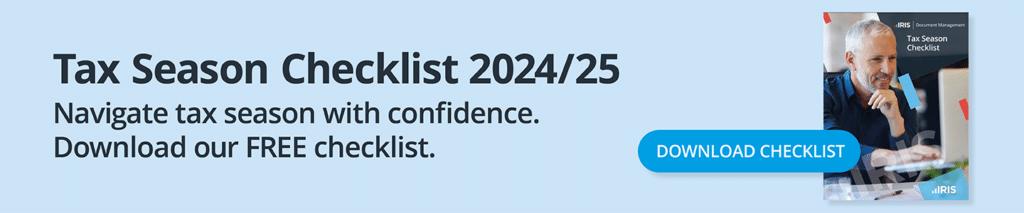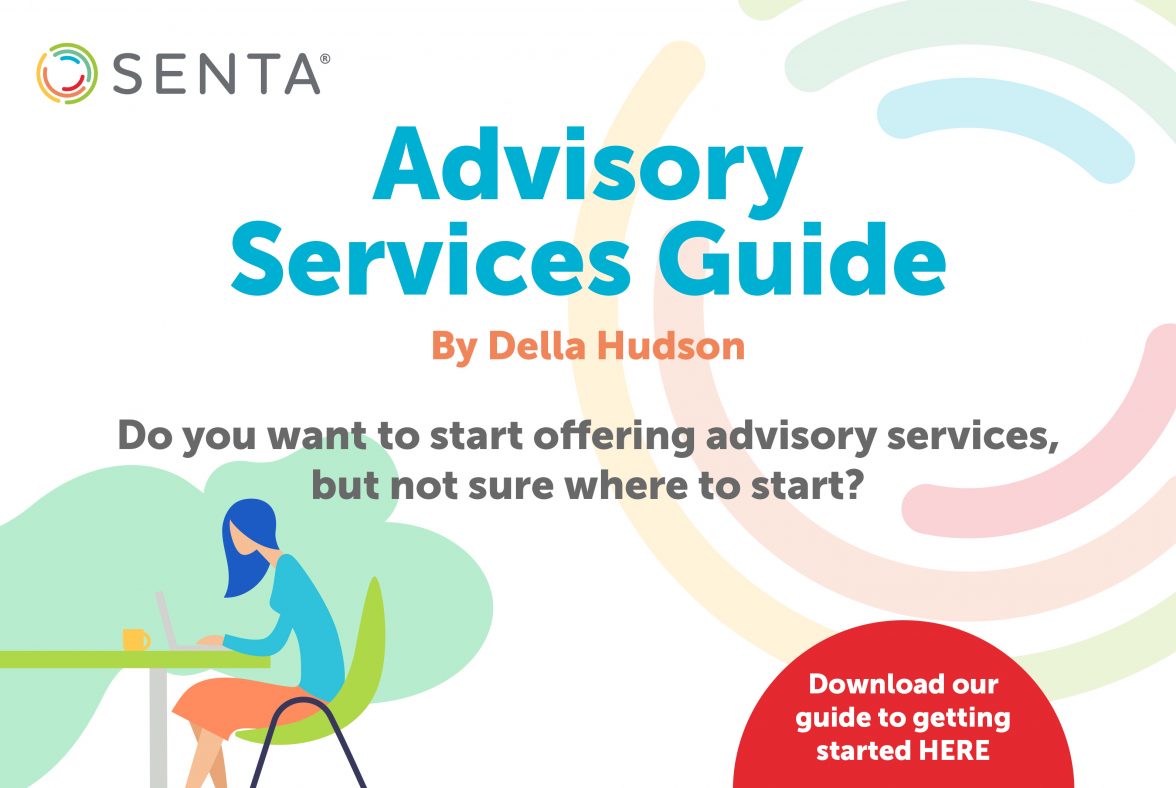Form W-4 and Employee Tax Withholding FAQs
Updated 13th January 2025 | 6 min read Published 11th March 2021

Last year the IRS issued the redesigned Form W-4 (Employee’s Withholding Certificate). The revised form no longer uses withholding allowances. Instead, there is a five-step process and new Publication 15-T (Federal Income Tax Withholding Methods) for determining employee withholding.
The release of the revised form caused confusion and prompted questions from both employers and employees alike, and as employees file their 2020 tax returns more questions are bound to arise. If the new form has you asking or fielding employee questions, the following list of FAQs and resources we’ve compiled will help.
Employer Questions
Q: Are employees that were hired prior to the form revisions required to complete the revised Form W-4?
A: No. Employees who have furnished Form W-4 in any year before 2020 are not required to furnish a new form merely because of the redesign. Employers will continue to compute withholding based on the information from the employee's most recently furnished Form W-4. Employers may ask employees to complete the revised form, but as part of the request employers should explain that it is not a requirement. If employees do not submit a new Form W-4, withholding will continue based on the W-4 form previously submitted.
Q: Are new employees (hired after 2019) required to use the redesigned form?
A: Yes. All new employees first paid after 2019 must use the redesigned form. Similarly, any other employee who wishes to adjust their withholding must use the redesigned form.
Q: How do I treat new employees who do not furnish Form W-4?
A: New employees first paid after 2019 who fail to furnish a Form W-4 will be treated as a single filer with no other adjustments. This means that a single filer's standard deduction with no other entries will be taken into account in determining withholding. This treatment also generally applies to employees who previously worked for you who were rehired in 2020 and did not furnish a new Form W-4.
Q: My employee is questioning the tax withholding calculations through payroll, how can I verify the withholding amounts are correct?
A: First, verify the employee tax setup matches the employee’s W-4. Once verified, you can use the Income Tax withholding Assistant for Employers, provided by the IRS, to confirm the federal income tax withholding calculations for employees. You can also reference Publication 15-T Federal Income Tax Withholding Methods.
Q: How do I enter W-4 information or updates in myPay Solutions Direct, and how do I view 2019 W-4 information?
A: Please visit our help document on this topic here.
Employee Questions
Q: What happened to withholding allowances?
A: Withholding allowances are no longer used for the redesigned Form W-4. This change is meant to increase transparency, simplicity, and accuracy of the form. In the past, the value of a withholding allowance was tied to the amount of the personal exemption. Due to changes in law, currently you cannot claim personal exemptions or dependency exemptions.
Q: My tax situation is simple. Do I have to complete all of the steps?
A: No. The form is divided into 5 steps.
Step 1. For an employee’s personal information and his/her anticipated filing status to determine the standard deduction and tax rates used to compute withholding.
Step 2. For an employee who has: (1) more than one job at the same time, or (2) are married filing jointly and both the employee and his/her spouse work.
Step 3. Provides instructions for determining the amount of the child tax credit and the credit for other dependents that you may be able to claim when you file your tax return.
Step 4. For an employee to enter: (1) other estimated income for the year (e.g., interest, dividends and retirement income), (2) deductions other than the standard deduction to reduce withholding and (3) any additional tax the employee wants withheld for each pay period.
Step 5. The employee signature and date under penalties of perjury.
The only two steps required for all employees are Step 1, where you enter personal information like your name and filing status, and Step 5, where you sign the form. Complete Steps 2 - 4 only if they apply to you. Doing so will make your withholding more accurately match your liability. If you only complete step 1 and 5, your withholding will be computed based on your filing status's standard deduction and tax rates, with no other adjustments.
Q: I want a refund when I file my tax return. How should I complete the redesigned Form W-4?
A: The redesigned Form W-4 makes it easier for you to have your withholding match your tax liability. But if you prefer to have more tax than necessary withheld from each paycheck, you will get that money back as a refund when you file your tax return (keep in mind though you do not earn interest on the amount you overpay). The simplest way to increase your withholding is to enter in Step 4(c) the additional amount you would like your employer to withhold from each paycheck.
Q: Why do I need to account for multiple jobs (Step 2)? I have never done that before.
A: Tax rates increase as income rises, and only one standard deduction can be claimed on each tax return, regardless of the number of jobs. Therefore, if you have more than one job at a time or are married filing jointly and both you and your spouse work, more money should usually be withheld from the combined pay for all the jobs than would be withheld if each job was considered by itself. Adjustments to your withholding must be made to avoid owing additional tax, and potentially penalties, when you file your tax return. All of this has been true for many years; it did not change with the recent tax law changes. The old Form W-4 accounted for multiple jobs using detailed instructions and worksheets that many employees may have overlooked. Step 2 of the redesigned Form W-4 lists three different options you should choose from to make the necessary withholding adjustments. Note that, to be accurate, you should furnish a 2020 Form W-4 for all of these jobs.
Q: Is there a computer program I can use to help me complete Form W-4?
A: Yes. To provide maximum accuracy, you are encouraged to use the Tax Withholding Estimator available at www.irs.gov/W4app. You should consider using the withholding estimator if you:
- expect to work only part of the year (this does not apply if you are only switching jobs),
- had a large balance due or refund last year and it is no longer the beginning of the current year,
- have dividend or capital gain income or are subject to additional taxes, such as the additional Medicare tax,
- have self-employment income,
- prefer the most accurate withholding for multiple job situations, or
- prefer to limit information provided in Steps 2–4 but do not want to sacrifice accuracy.