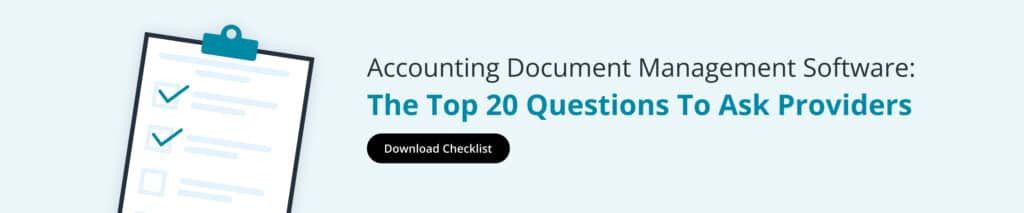Introduction to Accounting Document Automation
Updated 20th January 2025 | 5 min read Published 8th February 2024

What is document automation?
Document automation is exactly what it sounds like—automating the creation of various types of documents at scale.
Did you know that roughly 70% of workers say they spend 1-3 hours every day moving data from one place to another, and an additional 1-3 hours trying to find the information they need?
Document automation tackles this problem head-on by pulling data and text from different sources and placing it into predefined sections of document templates. These templates can range from simple text blocks to advanced components like tables, graphs, and images.
Document automation is especially valuable for businesses who often need to assemble complex, data-driven automated documents. Beyond saving time, it guarantees that the documents are always accurate, well-formatted, and compliant. Tools that incorporate automated document filing add to the convenience by organizing and storing these documents efficiently.
How does document automation work in accounting firms?
Automated document management and automated document filing solutions are critical to smooth-running operations in many businesses - such as accounting firms. But how does accounting document management work, exactly?
Much like in other industries, document automation is handled by accounting document management software (or document automation software), tackling laborious, paper-based processes by labelling, storing, retrieving, and managing documents centrally.
Here is a comprehensive list of the capabilities and benefits offered by accounting document management software:
Automated Invoice Processing and Payment
Streamlining document management processes like invoice handling becomes effortless with accounting document management software. By automating data extraction, the need for manual entry is eliminated, allowing accounts payable teams to handle and pay invoices faster and with greater accuracy.
Centralized Data Storage for Better Accessibility
Document management software centralizes all digital documents into one secure repository. This makes it easy for accountants to quickly find what they need without sorting through email threads or physical filing cabinets.
Enhanced Audit Trail Management and Compliance
Tracking document history is essential for compliance. Document management software enables detailed audit trails, showing who accessed or altered documents and when. This feature ensures transparency for audits and helps organizations stay compliant with regulations.
Improving Accuracy and Reducing Errors
Minimizing Manual Data Entry Mistakes
Manual processes are prone to human errors. Document automation reduces these mistakes by streamlining data input, ensuring financial records are accurate.
Real-time Data Access for Precise Reporting
Access to updated digital documents in real time empowers accountants to create accurate reports. This supports informed decision-making and minimizes reporting delays.
Enhanced Data Validation and Reconciliation
Document automation includes validation features, ensuring data accuracy. This streamlines reconciliations and reduces associated time.
Boosting Efficiency and Collaboration
Real-time Team Collaboration
Document management software supports simultaneous access to documents, fostering collaboration and quick decision-making among team members.
Secure Access Controls for Confidential Documents
Not all files should be widely accessible. Automated document filing through document management software allows tailored permissions, ensuring only authorized personnel have access to sensitive data.
Workflow Automation for Faster Results
Routine document processes can be automated within document management systems, expediting tasks such as invoice approvals, reconciliations, and report generation.
Strengthening Data Security and Compliance
Protecting Sensitive Financial Information
Data security is vital in managing electronic documents. Document management software uses encryption and robust backup solutions to safeguard crucial financial data.
Ensuring Compliance with Regulations
Document management software aids in compliance by organizing automated document filing and providing quick access to necessary records for audits.
Maintaining a Transparent Audit Trail
A comprehensive audit trail in document management software offers accountability, recording every document interaction and proving invaluable during regulatory audits.
Increasing Productivity and Reducing Costs
Eliminating Manual Task Bottlenecks
By minimizing manual effort within document processes, document management software enables accountants to focus on more critical tasks, improving productivity.
Optimizing Resources and Cutting Costs
Automated document filing and automation reduce labor-intensive workflows, resulting in significant cost savings and better allocation of resources.
Enhancing Employee Satisfaction
With tedious tasks automated, employees can take on more meaningful work, which boosts morale and job satisfaction.
How to choose the right document automation solution
When selecting a document automation solution, it’s important to focus on features that improve efficiency and meet your team's specific needs. To ensure you choose the right solution for your business, here are five key considerations to evaluate:
- Document Workflow Automation
The best solutions allow you to define automated workflows that guide you through every step of document creation. A good workflow management functionality speeds up tasks like drafting contracts and agreements by automating approvals, reviews, e-signatures, and stakeholder assignments. - Intuitive Interface
Adoption depends on how user-friendly the platform is. Choose a solution with an intuitive design and straightforward navigation so your team can use it effectively. Complicated technology can discourage adoption, while a simple interface ensures a positive user experience and long-term success. - Availability of Templates
A strong document automation system should offer templates that can be easily duplicated, reused, and customized for various purposes. These templates streamline processes and save time. Opt for a system with a range of library of templates tailored to specific business needs, enabling your team to hit the ground running. - Effective Document and Contract Management
Flexibility and maintainability are crucial for managing documents and contracts. Modern document automation platforms can adapt to business changes while ensuring compliance with brand standards and organizational policies. This makes it easier to maintain consistency and professionalism across all company documents. - Integration with Third-Party Systems
Integration capabilities are essential to unlocking the full potential of document automation. Look for a solution that seamlessly connects with your existing third-party tools, such as storage systems. This ensures business information flows easily between solutions, saving time and reducing errors.
Get started with an IRIS automated document management solution
Our goal is to provide you with the document management solutions you need to succeed. See how our automated document management software can support your accounting firm today.