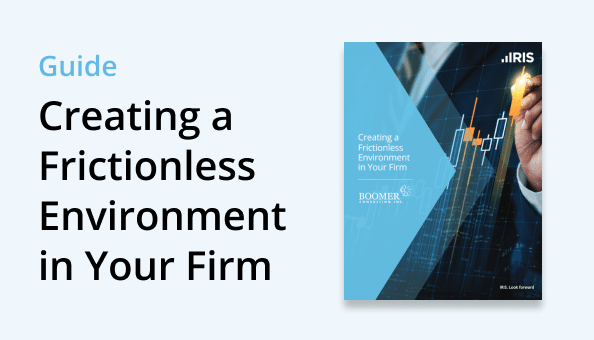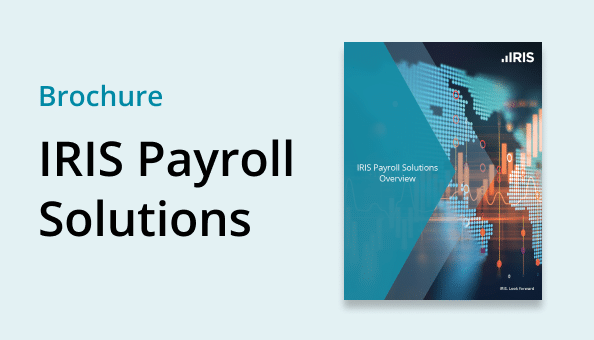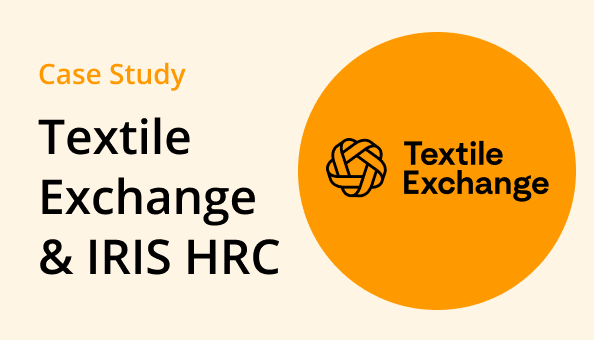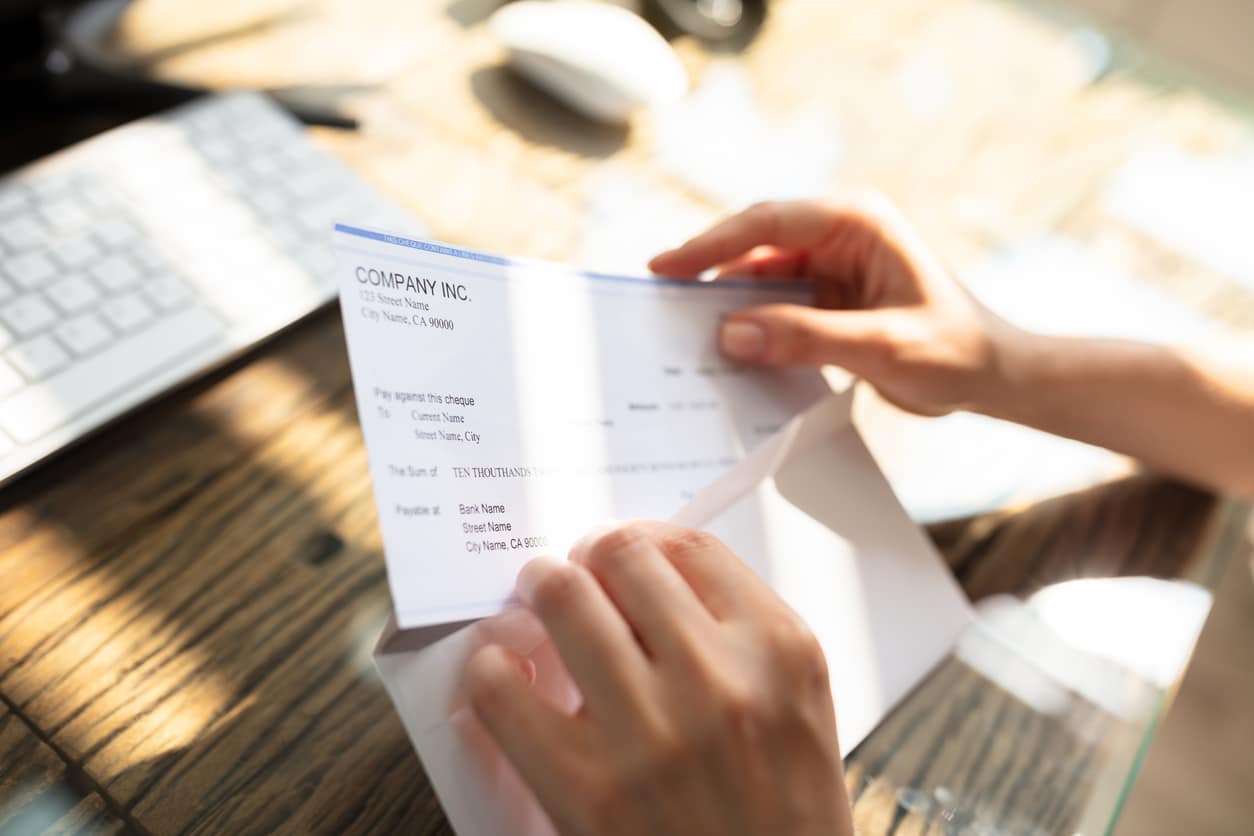BLOGS
Document Workflow 101: Unlocking Automation

Managing document workflows is an essential part of business operations.
However, for many US businesses, accountants, CPAs, and large accountancy firms, inefficient document workflows can become a major bottleneck.
Lost contracts, delayed approvals, and redundant manual processes not only slow things down but can also impact compliance and customer satisfaction.
This is where document workflow automation becomes a game-changer. By adopting advanced systems, teams can eliminate repetitive tasks, improve document accuracy, and boost overall efficiency.
What are document management workflows?
Document workflows are systems that organize how documents move through an organization.
Great document workflows ensure the right people can access and manage documents smoothly and securely. It allows employees to quickly find what they need to work efficiently, while keeping access limited to authorized users.
Your document workflows cover everything from client tax records to internal financial reports. By streamlining how these documents are stored and accessed, a smart document management workflow can significantly improve efficiency and ensure compliance with regulations.
The use of the term “workflow” in this case is critical. Workflows are task-focused and are about supporting daily activities, while processes refer to broader, more system-focused ways of working. Workflows are about the day-to-day and improving efficiency, while processes focus on how to target long-term goals.
Why are document management workflows important?
If your organization had a brain, its documentation would be its memory center.
Every organization creates large volumes of essential paperwork that require proper oversight, such as version control and secure storage.
Poor indexing or missing metadata can make critical documents nearly impossible to find. Robust document workflows allow firms to manage documents while prioritizing organization and retrievability, ensuring documents remain useful.
Good document management stores best practices, historic decisions, and past experiences, ensuring this knowledge is easily accessible to both current and future employees. By having robust document workflows, businesses can reduce time spent searching for files and avoid unnecessary work, improving business processes.
Effective document workflows foster collaboration, transparency, and efficiency in the workplace. By keeping information well-organized and easily accessible, businesses can create an environment that supports teamwork and streamlined work practices.

Document workflow challenges checklist
How do you know your business could benefit from better document management workflows?
Take a look at the checklist below and see if/how many of these surprisingly common workflow challenges apply to your organization.
- Work tends to be scheduled/managed in a shared Excel document
- Key workflows are kept on whiteboards or taped to the wall
- Tax documents and other sensitive data are sent via email without encryption
- Project-related emails or comms aren’t readily available to all staff members
- It’s not always easy to manage documents or people need to leave their desks to locate files
- If a client calls, staff sometimes have to stall for time while they retrieve the client’s notes
- Working from home is difficult because necessary files are kept at the office
- Staff sometimes have to contact colleagues who are on vacation to help locate documents.
If you answered "yes" to two or more, your organization could seriously benefit from overhauling its document management workflows.
Check out this comprehensive document workflow checklist for an even more accurate test of your business needs – and keep reading to find out how a document management solution can help.
What is a document management solution?
Document management solutions, such as document workflow software, help accountants digitally capture, organize, and access all types of paperwork—from client tax returns to internal financial reports.
Think of it as a digital version of a filing cabinet, designed to securely store your files while making them simple to find. It transforms messy piles of physical paper documents or scattered digital files into a well-organized system where documents are protected, easy to share, and ready to be worked on.
Document management solutions also assist with document creation. Alongside automatically converting paper documents into digital files, you can also use this technology for document creation when you need to generate a report or other critical documents.
Solutions like accounting document management software (AKA document workflow software) help you create effective, universal document workflows for your organization. A big part of that is how the software allows you to automate your document workflows.
What is document workflow automation?
Document workflow automation describes how we use certain types of technology to manage, process, and monitor documents throughout their lifecycle.
In this case, “automating” or “automation” means setting up a system of pre-determined steps or actions in the document workflow software, so it knows exactly what to do. You might say that using a dishwasher is a way to “automate” hand-washing dishes; you still need to load and unload the dishwasher, but technology takes care of the admin in between.
By automating document management, every document—from invoices and contracts to reports and employee onboarding files—goes through a predefined workflow, from creation to completion. Automated document management systems can take care of tasks like:
- routing a document for approvals based on set rules
- flagging errors in data entry for correction
- ensuring version control to avoid duplications or outdated files.
By strategically automating certain parts of the document management workflow system, we reduce the need for manual intervention and ensure processes are faster, more consistent, and error-free.
Benefits of document workflow automation
Adopting document management systems that use automation technology can be hugely beneficial for busy accountancy and CPA firms.
- Save time by reducing manual admin – Automating repetitive tasks—such as routing approvals or tracking changes—allows staff to focus on higher-value activities. For example, processing an invoice manually might take days, but automation can cut it down to minutes.
- Cut down on human error – When you have to manage documents manually, it can often leads to mistakes, like incorrect data entry or misplaced files. Automation flags errors in real-time, ensuring better accuracy and compliance.
- Facilitate collaboration across teams – With documents stored and managed through automated systems, it’s easier for everyone to collaborate. Teams no longer need endless email threads for approvals or updates when everything is streamlined in one place.
- Help maintain compliance – Automated systems ensure that your organization adheres to regulations by maintaining detailed audit trails, managing document retention periods, and encrypting sensitive data.
- Better Document Accessibility – Searchable, indexed documents mean no more scrambling to find files. Whether you’re looking for a specific invoice or a client’s tax filings, everything is just a few clicks away, which massively improves your business processes.
- Enhances Transparency and Accountability – Tracking every action taken on a document ensures accountability, making it easier to monitor progress and address bottlenecks.
Key trends in document management and workflow automation
Understanding what kind of tools and technology are available can help refine your approach to Document workflows. Some of the top developments in document workflow software include:
AI-powered document process automation
Document process automation (DPA) uses advancements like optical character recognition (OCR), artificial intelligence (AI), and deep learning to extract data from your documents.
Document workflow software can now pull data from scanned documents, PDFs, and images of all sizes or volumes and automatically populate fields without human input.
Integration with ERP and CRM tools
Businesses are increasingly seeking document workflow systems that work seamlessly with existing tools like Salesforce or SAP, saving precious time.
Cloud storage and collaboration
Cloud-based systems enable scalability and remote access while providing real-time collaboration; this is critical for facilitating streamlined business processes for hybrid and remote team-working.
Enhanced security features
Multi-factor authentication, encryption, and audit trails are central to modern document management systems, ensuring compliance with data protection regulations.
Eco-friendly workflows
Leaning towards paperless solutions, companies are reducing their carbon footprint while cutting costs with eco-friendly document management systems.
Overcoming workflow challenges with automation
Whether you’re struggling with shared documents or feeling boxed in by ever-expanding filing cabinets, automating key elements of your document workflows can help. Here are some ways that document workflow automation can improve how you work:
Ensure documents reach the right recipient
Instead of manually circulating documents, document workflow software can automatically assign tasks to the right stakeholder at the right time. For instance, when an invoice is uploaded, the system ensures it’s routed for approval to the relevant department.
Use AI to convert paper documents in seconds
When you scan in a new form, invoice, or contract, your document workflow software can use AI-powered tools to automatically extract and validate data and generate an electronic copy. This not only increases speed but ensures accuracy.
Centralize where you store documents
By adopting a cloud-based document workflow software, you provide your organization with a secure, centralized repository for all files that they can access from anywhere with an internet connection.
Pair this with indexing and tagging capabilities for even faster retrieval and to give your business processes a well-needed boost.
Facilitate real-time collaboration
Enable team members to collaborate on work and manage documents in real-time with shared access, version control, and embedded communication tools.
Improve over time with analytics
Track key performance indicators (KPIs) like processing times, approval cycle durations, and workflow bottlenecks to continuously refine your document management workflows.
How to automate your Document workflows
ollow these six practical steps to implement a document management workflow process in your organization:
- Choose your document workflow software
To get the most out of the latest automation, the first (and most crucial) step is to implement the right document workflow software.
Ideally, you want document workflow software (or document management software) with an intuitive interface so it’s easy to use, strong integration capabilities so it plays nice with your other systems, and advanced security features.
- Map out your ideal workflow
Once you’ve got your document workflow software set up, you need to outline each step in a document's lifecycle as it passes through your firm, from creation to completion. Don’t forget to include key stakeholders and decision points.
- Digitize your existing documents
Use your document workflow software to scan existing paper documents. The software will utilize OCR technology to scan and organize existing paper documents into digital formats.
- Define permissions and access levels
Security is paramount, so the next step is to restrict access to sensitive documents by role or department, ensuring compliance and security.
- Tell your software what you want to automate
Now you’ve got everything ready, it’s time to dive into the document workflow software to set up automatic actions and workflows. You can design workflows to handle approvals, notifications, document creation, and routing automatically based on triggers or criteria.
- Train your team and monitor outcomes
Don’t forget to provide training for your staff to ensure smooth adoption of the system.
Over time, you can also use the built-in analytics tools (most document workflow software worth buying will include this feature) to monitor performance. These tools allow you to track and refine workflows over time.
Where to start with document management workflow
Getting started with document workflow automation doesn’t have to be overwhelming. By adopting the right document management systems and best practices, your organization can eliminate inefficiencies, reduce errors, and maintain compliance—all while giving your team the freedom to focus on what matters most.
Take the first step today and download your free buyer’s guide to document management software from IRIS Software. From working out what kind of workflow automation can benefit your firm to finding the right document workflow software for you, we’ve condensed our decades of industry experience and insight into this essential guide.
Implementing workflow automation for your accounting document management might just be the upgrade your business needs to stay competitive this year – and beyond.
Want expert advice to transform your document workflows? Contact our team of accountancy specialists to find the perfect solution tailored to your business needs.