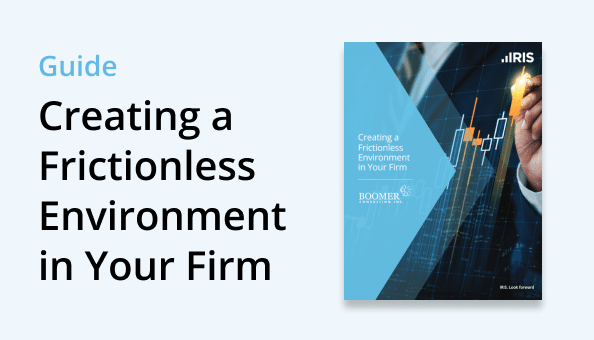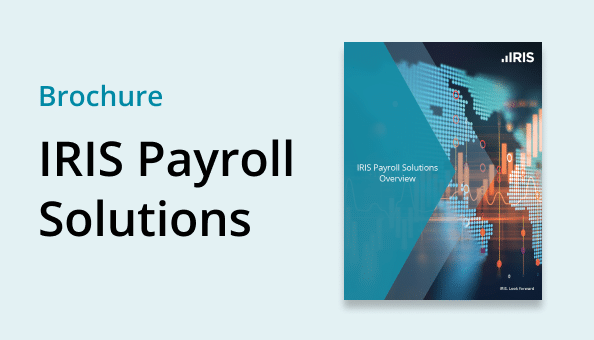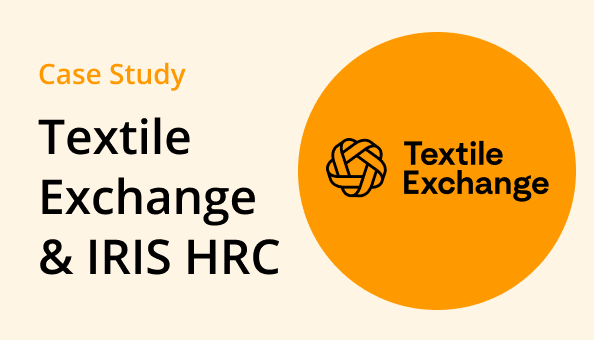What is employee self-service software?
Employee self-service software is a program or application which allows employees to access and manage their HR or payroll-related data.
Employees typically access the software via a portal or app. There, they can complete HR or payroll-related tasks like viewing payslips, requesting vacation leave, or updating their information.
Some CPA firms or payroll services bureaus (PSBs) provide clients with HR or payroll self-service software as part of their service package. Read on to find out more about how employees can self-serve and the benefits to you and your clients.

Who can use employee self-service portals or apps?
When CPA firms or payroll services bureaus (PSBs) provide clients with a self-serving option for their employees, it should give access to and be used by three key userbases:
- The CPA firm or payroll service bureau providing the software
- The client who’s receiving accounting or payroll support
- The client’s employees, who update and manage their data directly
Setting up your client’s new employee self-service system
By offering your clients the use of employee self-service software as part of your service package, they stand to benefit significantly.
However, setting up a new system isn’t always easy – especially when it’s for a client. Check out some of these tips and strategies for getting your client on board with their new solution and ready to reap the benefits.
-
Choose the right employee self service software
There’s a lot to consider when exploring which employee self service app or solution to invest in – but here are a few must-haves to get you started.
Ideally, you want a solution that is:
- Flexible and scalable, so you can customize it to meet your client’s unique needs
- Fully-compliant with HR and payroll legislation (and updates automatically to maintain compliance)
- Highly secure, with enhanced security measures, e.g. Two-factor authentication
- Easy to use and accessible, even for folks who aren’t tech-confident.
-
Assess each individual client’s needs
Once you’ve chosen a system to help with self-service, you can begin assessing each of your clients and defining what they need. This should take into account:
- Size of the organization
- Complexity of payroll and HR processes
- Structure of workforce
- How tech-savvy they are
Leading self service technology allows you to customize functionality and features, so you can offer your clients a solution that suits them.
-
Customize your solution for seamless integration
To ensure your self-service platform solves more problems than it creates for your clients, you’ll want to ensure the software integrates with your clients’ current system.
This means the software must be able to slot in and work in harmony with other systems and workflows. For example:
- Existing HR or accounting software
- Specific payroll cycles
- Leave policies (and other HR functions).
Once it’s in place, the employee self service system should feel like it’s always been there.
-
Help your client (and their employees) adapt
Whenever new technology or unfamiliar systems are introduced, you’ll often find folks who are resistant to change.
As the CPA firm or payroll services bureau (PSBs) heading up the change, it’s up to you to grease the wheels for your clients and their employees. Here’s how you can make that happen:
- Seek out providers who design self-service solutions specifically for CPA firms and PSBs and their clients
- Choose an employee self service app or portal that’s easy to access and use, with a well-designed interface
- Outline the benefits and potential uses for both your client and their staff (your client can also use these materials to onboard their staff)
- Ensure you’re 100% familiar with the tech – partnering with a provider that offers training and ongoing support can help with this.
-
Monitor ongoing usage and encourage feedback
Once your client has their new employee self service software in place, continue to monitor how they use the system.
Encouraging user feedback can provide you with valuable insights, allowing you to troubleshoot issues and ensure clients are getting the full value of the system.
Ongoing monitoring also allows you to collect data on how the system is positively impacting your client and helping them meet objectives.

Featured Guide
A guide to employee self-service software
Are you a CPA firm or payroll services bureau looking for a solution to help your clients’ employees self-serve? It’s all here in this comprehensive free guide.
An employee self-service portal that benefits everyone
As part of a stellar line-up of payroll and HR-related systems, IRIS Software offers an employee self-service solution designed to change the game for CPA firms and payroll services bureaus.
Working in sync with wider HR and payroll solutions, the self-service portal from IRIS Software improves the way you work and makes your clients’ lives easier.

Further reading

Blog Article
Workforce Management Systems: The Definitive Guide

Blog Article
Why Choose Cloud-Based Payroll?

Blog Article