BLOGS
Data Conversion Services
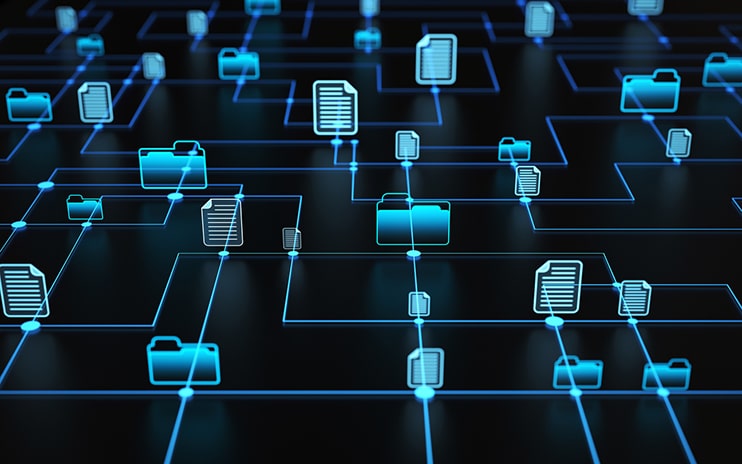
Is your firm considering a move to Doc.It from another system? Doc.It will work with you every step of the way, from implementation planning, staff training, and moving your files and data from your old system to Doc.It. This guide outlines what you can expect working with our data conversion specialists to prepare you for a smooth transition.
What is a data conversion?
A data conversion is the process of converting your source data (folder structures, documents, client information, etc.) into the Doc.It system. This legacy data could come from another software provider or could be simply data stored on your Windows file server. The data conversion follows a simple process known as ETL: Extract, Transform, and Load the data into Doc.It.
What data is typically converted to Doc.It?
- Folder structures
- Documents
- Client contact information
- Other necessary data as it relates to document management
Has Doc.It done this before?
Yes! We have found that data conversion is increasingly required over the past few years as more firms have established paperless systems from a wide-ranging variety of software vendors. About 1 in 3 new Doc.It customers require a data conversion. See the list for some of the most popular platforms we convert from. If your current platform is not listed here, please reach out to us to schedule a free consultation with one of our experts. Rest assured, we are prepared to support your transition!
Conversion from many popular platforms:
- Acc1st
- ApplicationXtender
- ArkWorks
- CCH Axcess™
- CCH® Document
- CCH® Engagement
- Client Track T&B/CRM
- DoxCycle
- Drake DMS
- eFileCabinet
- FileCabinet CS®
- GoFileRoom
- iChannel
- Intuit DMS
- Lacerte DMS
- Laserfiche®
- MS Windows Files/Folders
- OfficeTools
- PaperPort
- ProConnect ProSeries®
- ShareFile®
- SmartVault
- …. and more
The migration from FileCabinet to Doc.It was a piece of cake for me, Doc.It did all the work; I just got them into our server.
- IT Manager, Rozovics Group LLP.
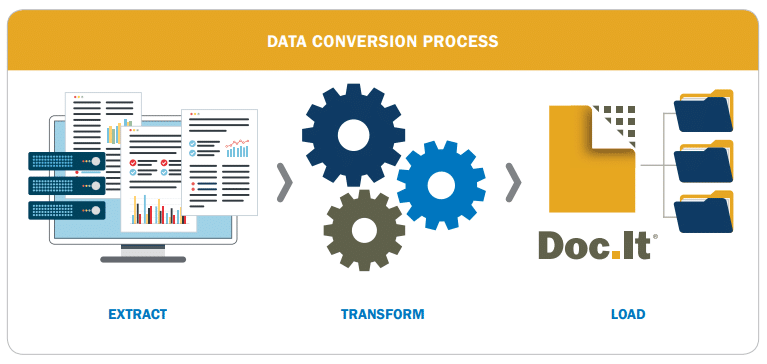
Who takes care of the data conversion?
Our experienced data conversion specialists will prepare the data conversion in parallel with your configuration and training on the Doc.It software. In most cases, the data is converted towards the end of your training to ensure minimal to zero downtime as you switch systems.
What work will our firm need to do?
Conversion planning: The firm will need to take stock of existing business data and make a few decisions about which data should move to Doc.It. For example, you may move all data based on date range. Or you may choose to move only active client data. Doc.It conversion specialists will work with you to understand the options.
Depending on the system you are using today, you may be required to export a copy of your data for test purposes and again for the actual conversion. If no export mechanism exists in your current system, we will require a copy of the dataset to perform testing leading up to the data conversion.
When converting Windows data, it is as simple as getting the data technician connected to your file server to gather the data needed for testing, and then again when it comes time to perform the live data conversion with respect to your training & implementation schedule.







