Document Management: On-Premises or Cloud?
Updated 13th January 2025 | 12 min read Published 6th October 2020
Understanding the Options for your Accounting Firm
INTRODUCTION
Accounting performed on computers has come a long way since the computer age began in the 1950s. While firms and clients still use desktop or laptop computers, an increasing number are using those PCs to connect with applications and storage located elsewhere. Cloud technology is driving rapid change in the industry, and firms are increasingly moving to cloud applications.
Contrary to what many users envision, cloud computing is not one nebulous network where all users access all the data they need. Instead, there several different types of cloud computing available, including public clouds, private clouds, hybrid clouds and SaaS cloud solutions.
Public cloud is often the first cloud application used by many firms. A public cloud is a basic cloud computing model through which a cloud service provider (think AWS, Google, Microsoft) offers resources like storage and applications to the public at large via the internet. Microsoft Office 365, Teams, Dropbox and Salesforce are examples of public cloud applications.
While ads and media would have you believe that all firms are doing everything in the cloud, that’s simply not the case. However, the use of public and private clouds as well as SaaS applications are growing steadily in the accounting industry.
The 6TH Annual AFOT survey revealed that 39 percent of firms store email in the cloud; 33 percent use some cloud office applications such as Google Docs, and 25 percent are using cloud-based client accounting software.
How do you know whether on-premises software or a cloud solution is right for your firm?
Let’s take a closer look at the pros and cons of on-premises software as compared with the most common types of cloud
hosting solutions available today. After considering your firm, business processes, data volumes, and preferences
for working in the office or working remotely, you’ll be better able to determine the right path.
How are Accounting Firms Using Cloud?
33% use some cloud office applications, such as Google Docs.
25% use cloud-based client accounting software.
ON-PREMISES
In an on-premises model, software and documents are located within the firm, on network servers. On- premises software is one of the most common, traditional methods of using enterprise and consumer applications. This model typically requires a software license for each server and/or end-user. When on-premises is selected the firm is responsible for the security, availability and overall management of on-premises software. However, some vendors provide training, integration, upgrades and support services.
Advantages of On-premises Software
- Control: The firm keeps direct control over the application, user access and data
- Customization: Greater ability to customize or integrate with other applications; allows for a hybrid model where on-premises and SaaS applications are used
- Security: Less data moves through the environment and applications can be locked down.
- Data Storage: On-premises offers maximum flexibility. Firms can store data on their own servers and set higher security levels. Data retrieval will be very fast.
Disadvantages of On-premises
- Higher up-front costs: Investments in server hardware, OS, software licenses and support staff.
- Remote workforce: Mobile access may be more difficult to implement but can be done.
- Capital expense: on-premises servers are generally capital expenses and can be large in scope and unpredictable.
Summary
On-premises software is well-suited for mature firms with existing infrastructure and core applications designed for on-premises implementation. In some cases in-house applications have been customized. On-premises offers organizations subject to data regulations such as HIPAA, ePHI, PCI, and data privacy laws allowing you to better
manage compliance.
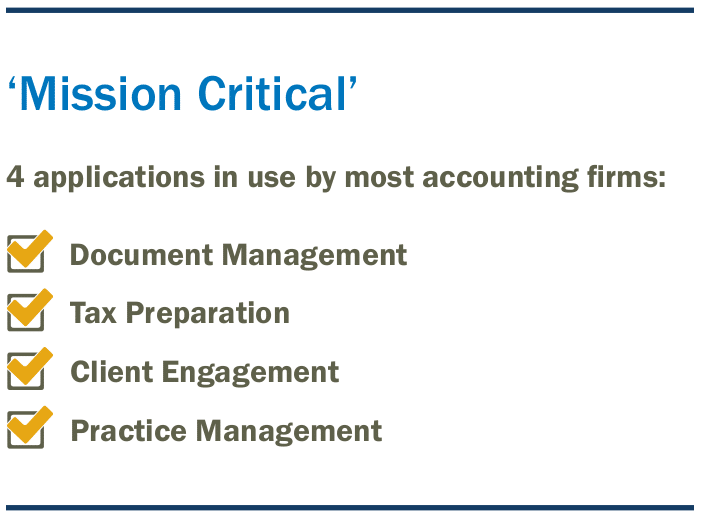
PRIVATE CLOUD
Private clouds run on proprietary infrastructure provisioned for exclusive use by a single organization. It may be hosted either on-premises at your firm or in a service provider’s data center. Typically the firm will manage the deployment of platforms, software and applications, and partner with a hosting provider that specializes in creating and managing the private cloud environment. The hosting partner provides user access via the internet, remote desktop through Terminal Services or Citrix, and manages backups and security.
Using a private cloud isolates your data from the data of other companies because you’re not sharing infrastructure as you would in a public multi-tenant cloud. A hosting provider dedicated to the accounting industry will not only manage the infrastructure, but will have familiarity with the applications your firm needs.
Advantages of Private Cloud
- Convenience: Hosting partners focused on accounting firms can provide product licenses for popular accounting,
tax and business applications, often at a discount. - Flexibility: Your organization can customize its cloud environment to meet specific business needs.
- Pay as you go: Buying a SaaS system lowers your sunk costs by allowing you to minimize your upfront investment.
By spreading out your costs over time via a subscription license, you can better manage your financial risk. - Strong security: Resources are not shared with others, so higher levels of control and security are possible. Applications usually sit behind a dedicated firewall, accessed over an encrypted connection with multi-factor authentication.
- Highly scalable: Private clouds offer the scalability and efficiency of a public cloud.Summary
- Reduced IT effort: The hosting partner maintains the infrastructure, management and maintenance.
- Uptime: Data mirroring - maintaining exact, real-time copies of data in another location - eliminates single points of failure, ensuring that you still have access to your data if one server is compromised.
Disadvantages of Private Cloud
- Set up may require more resources: Internal staff typically manage the deployment and maintenance when hosted in-house.
- Data protection: Compliance may be more difficult, in that the firm does not have direct control over hosted data.
- Data Export: Retrieval of data for migration or in the event of litigation e-discovery may be difficult, as it requires a cooperative hosting partner and clear SLA (service level agreement).
- Cost over time: When paying for hosted services as a monthly subscription, those costs will rise over time as your firm and data volumes grow, potentially outpacing the cost of on-premises models.
Summary
Private cloud is a good solution for CPA firms or other organizations managing sensitive client financial or business
data, as well as those in highly regulated industries.
For firms who are able to get bundles of applications from one provider – say, bookkeeping, tax, document management, time and billing, and even MS Office applications – working with a private cloud provider can be cost-effective and easy to manage.
SOFTWARE AS A SERVICE - SaaS
Software as a service (SaaS) is a cloud-based means of software delivery. SaaS allows data to be
accessed from any device with an internet connection and a web browser. In most instances, SaaS
cloud solutions require no hardware installations or purchases, making it easy for firms to get started.
Many SaaS providers offer migration services to move firm data to the cloud platform.
Advantages of SaaS
- Low up-front costs: No server hardware purchase or IT support effort required.
- Access data from anywhere, on any web enabled device: With data stored in the cloud, users can access their
information from any internet-connected computer or mobile device. When data is stored in the cloud, no data is lost if a user’s computer or device fails. - Pay only for what you use: The key here is to manage user licenses carefully, and to archive or remove cloud data in accordance with a retention schedule.
Disadvantages of SaaS
- New user experience: Browser based applications may not support all of the Windows functionality that users are accustomed to.
- Performance: In some situations users will experience greater latency with SaaS compared to private hosted or on-premises applications, when downloading and uploading documents for editing. Cloud tools are still in their infancy and may not possess the same feature set as their on-premises counterparts. (IE Microsoft Excel or PDF Editing) To assess performance and feature set, consider conducting a trial or proof of concept in the SaaS platform, using documents that are typical for your business.
- Can be more costly: A ‘consumption model’ means that the firm will never own the software outright; depending on the number of users and volume of data, it can be more expensive than on-premises. It’s important to manage licenses and data retention, to help control costs.
- Less customization: SaaS solutions may be more limited than private clouds when it comes to customization and functionality.
Summary
SaaS platforms are great for firms that want a simple, seamless cloud computing experience with little hands-on maintenance responsibility. They may be smaller firms running fewer applications, and do not need custom integrations. That said, most firms may still need in-house infrastructure for scanning, printing and on-premise only applications.
HYBRID CLOUD
Just as the name implies, a hybrid cloud is a combination of on-premises, private cloud and/or public cloud infrastructure. It can offer the best of both worlds, as sensitive data can reside in the private cloud or on-premises, where the user can maintain high privacy and security standards. Hybrid cloud storage architectures connect on-premises applications and systems to cloud storage to help you reduce costs, minimize management burden, and innovate with your data.
Advantages of Hybrid Cloud
- Improved Security: With a hybrid cloud, organizations can decide which applications or services should remain in the public cloud and which should be private.
- Control: The private cloud can serve as a hosting environment for sensitive data, whereas the public cloud space can be used for scalability.
- Flexibility: You can take advantage of additional resources in the public cloud when you need them.
- Cost-effectiveness: With the ability to scale to the public cloud, you pay for extra computing power only when needed.
Disadvantages of Hybrid Cloud
- Cloud compatibility: Sharing data between a high performing network app and a slower cloud app (or vice versa) can diminish the user experience.
Summary
Hybrid clouds are a good solution for CPA firms and other organizations who have a mix of sensitive operations and nonsensitive projects, and run multiple applications – in some cases, legacy applications - that need to share data via integration.
In reality, the move to cloud technology is a long transition for most firms, and many operate in a hybrid environment, and will do so for years to come.
A TYPICAL FIRM’S HYBRID ENVIRONMENT
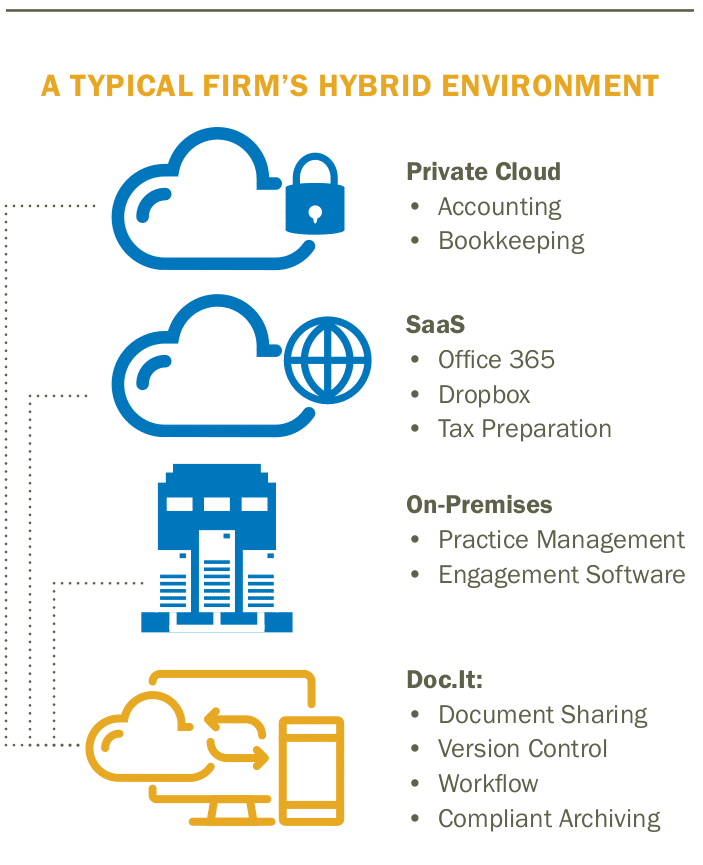
Doc.It is your daily workspace. Efficiently and securely manage working documents on your network, on a private
cloud, or choose Doc.It Online (SaaS). Doc.It Integrations ensure that engagement information is available when and
where you need it, in the office or on the go.
ON-PREMISES, CLOUD OR SaaS?
Assessing your business needs
Considering cloud or SaaS? Consider the following:
- When moving from on-premises to a private cloud or SaaS application, a data migration plan will move your documents to the new system. The software provider may offer migration services.
- Do a thorough TCO (total cost analysis) of the options, considering up-front costs, training, migration, data storage and other costs. The TCO calculator at SoftwareAdvice may be helpful.
- Many providers in the accounting industry offer products for on-premises or private cloud. Later, they transition an
existing application to SaaS, and the product features and user experience in the online version often differ from the original application. Be sure to try the web version before deciding. - Is the cloud infrastructure compatible with legacy systems
in use by the firm on-premises? - Will legacy systems be transferred to the cloud? Or, can
legacy on on-premises applications be integrated with a
hosted or SaaS application? If so, what costs are involved? - What type of training will be required of staff to transition
to a cloud-based system?
Conclusion
There’s no one-size-fits-all approach to choosing the right
application hosting technology. With the options available
today, however, there is a good solution for every firm. On-
premises, hybrid and cloud are all viable choices. Many firms
take a measured approach, moving to cloud applications
over time. To decide what mix is right for your firm, assess
your needs for security, scalability, IT support and cost.
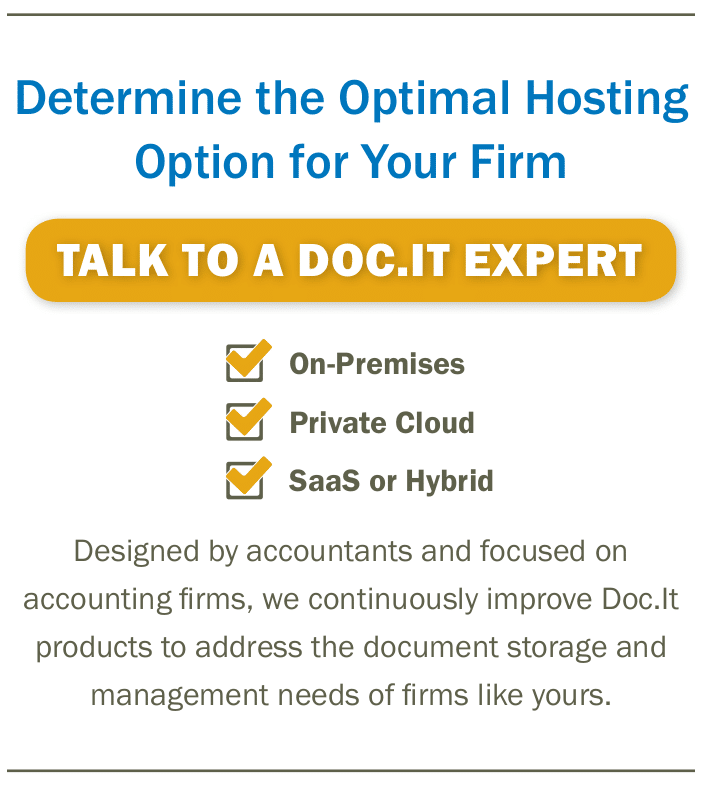
Protecting your Investment
Doc.It architecture ensures the continued development of our SaaS and on-premise product in tandem – so whether you choose to manage firm documents on your network, in the cloud, or on the Doc.It Online platform, your investment is secure.
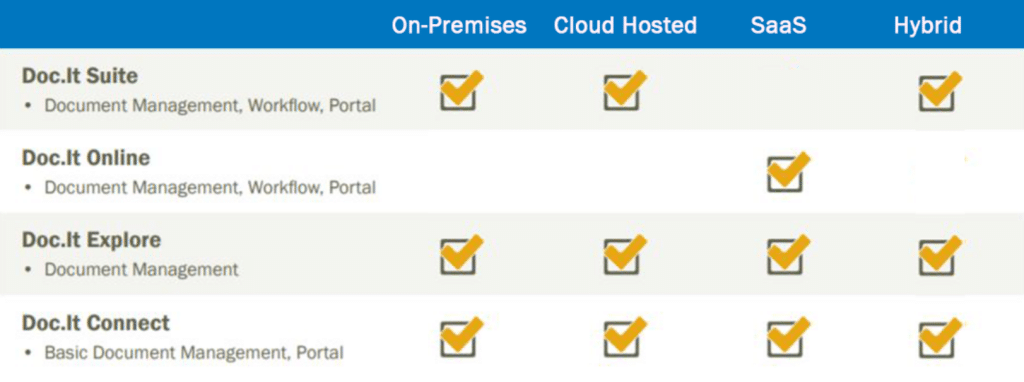
Doc.It Suite
A comprehensive system including document management, workflow and secure client portal for accounting firms. In
addition to all the features of Connect, the Doc.It Suite supports end-to-end digitization of documents, task and
workflow management, PDF editing, retention policy and archive management. Doc.It Suite integrates with many
popular tax, accounting, engagement, audit and other key software, creating a seamless work environment. Doc.It Suite can be installed on-premises on your firm network, hosted by a third party service provider or run hybrid on local Windows computers and Doc.It's SaaS server.
Doc.It Online
The Doc.It Suite of tools delivered in a software as a service (SaaS) model. All the great features of Doc.It Suite, easily accessible via a web browser, from your tablet, laptop, phone, or other internet enabled device.
Doc.It Explore
A great entry to document management for firms moving away from paper files. Explore is easy to implement and increases productivity immediately. Doc.It Explore includes OCR/ scanning, document check-in/check-out, and work binders to help work teams get organized fast. A full featured PDF editor allows you to annotate, bookmark, merge, link pages, append, and highlight documents – right in your Doc.It work area.
Doc.It Connect
A secure portal site that allows firms and clients to securely share, sign, and manage financial statements, tax returns and other documents. Create a secure portal for each client. Keep documents organized in work binders. PBC lists and secured email help you communicate and collaborate. DocuSign™ integration makes the signature process fast and easy. Connect easily upgrades to Doc.It Suite, to add Workflow, archiving, and other value adding features.
Take the Next Step Toward a Digital Future Today
Leading accounting firms of all sizes are considering adopting or expanding their cloud strategies to improve productivity and security.
Firms using Doc.It to organize and manage projects, tasks and deadlines, report that they are more productive, more competitive, and better able to manage workloads. In addition, client satisfaction improves as PBC lists, files and documents are all available online in a secure firm portal.
ABOUT DOC.IT
Doc.It provides document management, workflow, document storage and web portal products that help accounting firms
efficiently gather, process, store and deliver documents. Doc.It solutions improve data security, enhance client services and
consolidate applications to improve the productivity of accounting firms, CPAs and financial restructuring firms. Our industry expertise delivers greater value, tailored services and customer-driven development. To learn more, visit www.doc-it.com.




